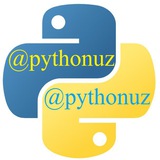tg-me.com/pythonuz/430
Last Update:
Ⓜ️ Lug'atlar (dict).
Lug'atlar figurali (jingalak) qavs ichida joylashgan kalit va qiymatlardan tashkil topgan tartiblanmagan obektlar to'plami.Lug'atlar ro'yxatga o'xshaydi.Lug'atni ro'yxatdan asosiy farqlari lug'atda kalit va qiymatlar ikki nuqta : bilan ajratib figurali {} qavs ichiga yoziladi.lugat = {'kalit': 'qiymat'}Raqamlar, satrlar yoki o'zgaruvchan obektlarni o'z ichiga olmagan kortejlardan kalit sifatida foydalanish mumkin.raqamli_kalit = {42: 'qiymat'}Lug'atlar kitob mundarijasi vazifasini bajarishi mumkin.Buning uchun sahifa raqamlarini kalit va mavzu nomlarini qiymat ko'rinishida saqlash kerak.
satrli_kalit = {'satr': 'qiymat'}
kortejli_kalit = {(1, 'one', True): 'qiymat'}
Lug'atlarni dict() funksiyasi, literallar, fromkeys uslubi yoki lug'at gneratorlari yordamida tuzish mumkin.dict_funksiyasi = dict(Uzbekistan="Tashkent", USA=True)Lug'atlarga ma'lumot qo'shish uchun o'zgaruvchi, to'rtburchak qavs ichida kalit, 1 ta tenglik belgisi va qiymat yoziladi.
print(dict_funksiyasi)
{'Uzbekistan': 'Tashkent', 'USA': True}
literal = {'python': '@pythonuz', 'php': '@phpuz'}
print(literal)
{'python': '@pythonuz', 'php': '@phpuz'}
lugat_gneratori = {i: chr(65+i) for i in range(4)}
print(lugat_gneratori)
{0: 'A', 1: 'B', 2: 'C', 3: 'D'}
kortejli_kalit = {(k, v): k+v for k in range(4,6) for v in range(2,9,3)}
print(kortejli_kalit)
{(4, 2): 6, (4, 5): 9, (4, 8): 12, (5, 2): 7, (5, 5): 10, (5, 8): 13}
fromkeys_uslubi = dict.fromkeys(['balandligi', 'vazni'], 0)
print(fromkeys_uslubi)
{'balandligi': 0, 'vazni': 0}
none = dict()
print(none)
{}lugat = {'meva': 'olma', 'shirinlik': 'tort'}Lug'atlardan qiymatni olish uchun to'rtburchak qavs ichiga kalit yoziladi.
lugat['ichimlik'] = 'Coca-Cola'
print(lugat)
{'meva': 'olma', 'shirinlik': 'tort', 'ichimlik': 'Coca-Cola'}print(lugat['shirinlik'])Lug'atlardan qiymatni olishda mavjud bo'lmagan kalitni kiritsangiz KeyError xatoligini qaytaradi.
tortprint(lugat[1])Mavzu sizga ma'qul kelgan bo'lsa mavzuni dasturlashga oid guruhlarga yuborib muhokama qiling.Tushunmagan savollaringizni izohda yozib qoldiring.
KeyError: 1
@pythonuz
BY Python dasturlash maktabi
Warning: Undefined variable $i in /var/www/tg-me/post.php on line 283
Share with your friend now:
tg-me.com/pythonuz/430